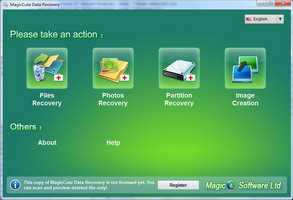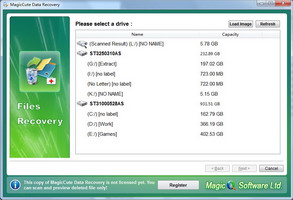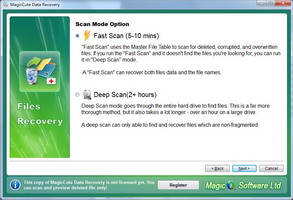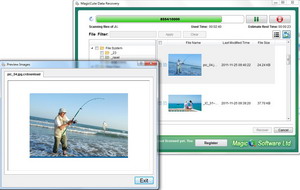MagicCute Software
is committed to providing the most reliable and outstanding Data Backup and Data Recovery solutions for users. MagicCute has its own development team and support team.
Safely Recover files Accidentally deleted on Android Smart Phone
Android data recovery – including deleted data – is possible. That’s the good news for those android smart phone users. But there’s more good news – you’ve just found the leading Android data recovery experts. As pioneers in smart phone forensics research, MagicCute has performed hundreds of recoveries on various Android phones including the G1, Motorola Droid and Droid X, and the HTC Droid Incredible among others. We regularly train and consult with law enforcement and attorneys, as well as private clients who need to recover data. |
|
||||||||||
Restore lost Photo/Pictures/data on Android using MagicCute Data Recovery
Most Android Smart Phone has its own files system types. Not all the recovery software supports them. MagicCute Data Recovery has developed its own recovery engine for android smart phone. It can scan all the deleted files in android phones file system and free space. Supports android 1.x, 2.x, 3.x. Click "Files Recovery" and have a try. Start downloading the MagicCute Data Recovery program.
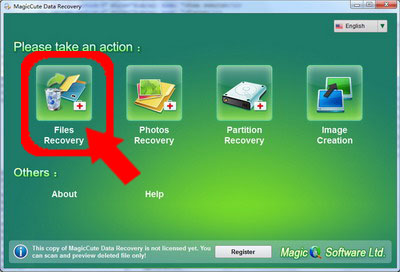
Supported photo types:
Here are Highlights MagicCute Data Recovery Owns:
![]() Preview Photo, Music, Video before Recovery
Preview Photo, Music, Video before Recovery
(Supports JPEG/PNG/GIF/WAV/MP3/MPEG/TIFF/TXT/BMP).
![]() Recover deleted files from all Windows partitions (FAT, FAT32 and NTFS).
Recover deleted files from all Windows partitions (FAT, FAT32 and NTFS).
![]() Recover data after deletion of files using Shift+Del keys or after emptying the Recycle Bin.
Recover data after deletion of files using Shift+Del keys or after emptying the Recycle Bin.
![]() Scan hard drives and detect deleted FAT/AndroidFAT and NTFS partitions and/or Logical Drives.
Scan hard drives and detect deleted FAT/AndroidFAT and NTFS partitions and/or Logical Drives.
![]() Spare Computer Space and will not influence the speed of other running programs.
Spare Computer Space and will not influence the speed of other running programs.
![]() Easy and Convenient to Install and Operate.
Easy and Convenient to Install and Operate.
![]() Stable for both computer novices and experts.
Stable for both computer novices and experts.
DO & DONOT
DO NOT save any data to the android phone from which you are recovering data.DO NOT try to delete folders or files from the android phone, even if you are able to see them and think that they are not damaged.
IMPORTANT: If your drive is damaged badly and Windows does not recognize it, please send the drive to computer repair shop. DO NOT try to repair it yourself!!!
Get A Smart Solution for All Your Data Loss Problems

Hard Drive Data Recovery

Deleted File Recovery

Photo Recovery

Memory Card Data Recovery

Formatted data recovery

Android Phone Data Recovery

Recycle Bin Data Recovery
Very Easy to Use
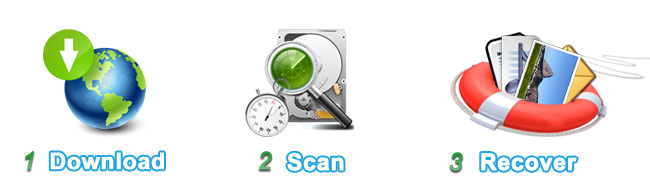
System Requirements:

Windows 2003/XP/Vista/7 DirectX 9
Testimonials
" Thank you very much for your help and your quick reply, your team is outstanding! "
---Eric Nellen, from US
" This software saved 100+ photos on my android smart phone, thx a lot. "
---YoYo, from HK
"Easy and accessible process without any hassle, and all my info back! Thank you so much for helping me restore them after accidental deletion. I was ready to give up. And I really love your honest business. I would recommend you to anyone who has the same nightmare as me."
---Mike Henry, from GB