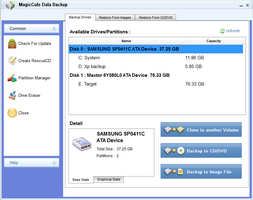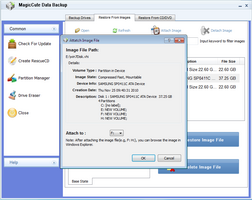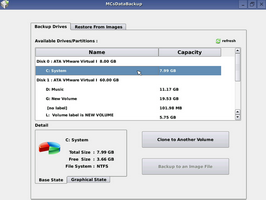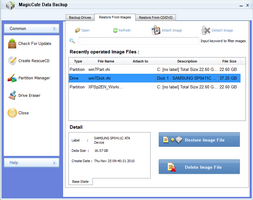MagicCute Software
is committed to providing the most reliable and outstanding Data Backup and Data Recovery solutions for users. MagicCute has its own development team and support team.
Safely Backup or Restore your data on MS Windows
We Highly Recommend This Download!
| MagicCute Data Backup - It has a simple & easy-to-use user interface. But It can perform almost all the backup & restore task.
In a word, It is one of the most efficient hard drive upgrade/backup solutions.
It is easy but not simple. It can be installed on a hard drive or run from a portable storage device such as a memory stick, removable drive, CD or floppy disk. |
Backup or Restore your important data easily
Backup
- Image disk & partition
- Complete backup and automatic backup
- Save PC to a safe place - FTP, CD/DVD, External Hard Drive
Disaster Recovery
- Restore system to dissimilar hardware
- Quick file recovery
- Explore backup contents & selective restore
Tools & Manager
- Disk clone
- Partition clone
- Data wipe
- Backup management
Get A Smart Solution for All Your Data Backup Problems

Copy Hard Drive

Imaging Hard Drive - backup to image files

Virtual Drive - Restore on demand

Burn drive to CD/DVD
Here are Highlights MagicCute Data Recovery Owns:

Partition layout Adjustment
If you want to copy your hard drive content to a new one. Disk Partition Resizing helps you to resize the partitions on your new hard drive to make full use of the rest space.

Windowless recovery - Rescue CD
If Windows no-longer boots, simply start your computer with the MagicCute Rescue CD to restore your system. Rescue CD support all popular PC platform.

Support Volume Shadow Copy(VSS)
No need to burn a bootable CD to clone system. You can copy the whole system while browsing the webpages.

Virtual Drive - Restore on demand
You can treat the image file as a virtual drive(X: or Y:) by attaching the partition/hard drive image to a drive letter.

High speed cloning, save your time
Up to 2000MB/min, ignore unused disk space, high performance copy algorithm.

Build-in Partition Manager (Windows)
You can add/delete/resize the partition if you want.

Rebuild MBR - Master Boot Record
In MagicCute Rescue CD, you can rebuild or fix the MBR easily. In addition, you can fix DBR and Windows boot Records easily.

Erase Hard drive with secure mode
You can erase your unused hard drive before selling it to others. Never leak your personal information.
Very Easy to Use

System Requirements:

Windows 2003/XP/Vista/7 DirectX 9
Testimonials
| "It is one of the most efficient hard drive upgrade/backup solutions. It is easy but not simple. " "It is an excellent data backup software product. " |
" I just bought this software to carry out an emergency disk clone on my rapidly failing hard drive and it worked perfectly and so very quickly compared with others I've tried. "
--- Paul, from GB